Monetizing My Blog with Patreon
My mind has been turning recently to ways to make money and keep my creative activities afloat, and one of the most obvious and direct ways to do this is via donations. I’m not exactly the first blogger to have thought of this, donation buttons are to be found on a lot of blogs. The words and appearance of may vary, from "Donate" to "Buy me a cup of coffee" but the purpose is the same. It’s a way of asking people to donate a little money to help keep the blog going, assuming they like what they read and want to do this.
Paypal gives pretty simple instructions on their dedicated donations page of how to generate code that will create a button to link to your PayPal account. Unfortunately, I started making the button but during the creation process Paypal flashed up the following message:
Note: This button is intended for fundraising. If you are not raising money for a cause, please choose another option.
My blog isn’t a charity, and I’m not sure I would describe it as a cause either, so I wondered if I was even allowed to put the button on my blog. I did some research and the answer seemed to be no. One way round this is to use a Buy Now button instead, but you must have either a Premier or Business Account, a Personal Account won't work.
 A Message from the Author
A Message from the AuthorI write sci-fi novels that belong to a series called Dark Galaxy, which starts with Galaxy Dog:
What starts as an ordinary invasion of an alien planet brings to light an ancient archeological site of huge importance. A young man called Knave makes a life-changing discovery there and rises from a lowly position as an infantry trooper to become a player among the powers of the galaxy.
The entire series is available to buy from Amazon.
I had to abandon my plans for a Paypal button, but luckily there are other options now, for example you can use a site like Patreon. Patreon is made for bloggers and other online creatives to offer loyal viewers and fans exclusives and other content for a monthly fee. Incentives like patron-only content videos and locked posts encourage people to sign up and it is a good idea to have different rewards in place for different tiers of donation. In theory, this is more tempting to readers because you are providing something additional.
Patreon gives you the code and the links to place on your site to send viewers over, in the same way as Paypal. Patreon.com is an amazing monetization tool for bloggers just starting out, who want a simple, no-fuss way to set up payment immediately and to offer tiered rewards to backers. All patrons have their cards charged at the end of the month and payments are automatically sent to your checking or Paypal account. Patreon.com takes a cut of about 10%.
I set up the code really easily, but the first time I tried to use it, it appeared as a text link rather than a button.
Become a Patron!
I had to upload the button image and use it to create my own button out of raw code, which is not easy. I managed it, though, and you can see it below. Just click it to become a patron of this blog.
Patreon recommends offering benefits that are easy to fulfill, such
as discounts to your merch store, removing ads, or giving access to
deleted scenes and such like. Give patrons locked content on your
blog. Give patrons access into your creative process using Patreon
Lens to share in-progress work or behind-the-scenes content.
Some
creators are successful with just a single tier. We recommend having
no more than five tiers. If you only have one tier, don’t be afraid
to price it higher ($5, for example). If you have more than one tier,
be sure to cover high ($10 or even $100) and low ($1 to $3) price
points.
To end, just a reminder that the best way to support this blog is to buy one of my books. Simply go over to Amazon, or Kobo and get one.

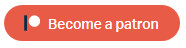
Comments
Post a Comment